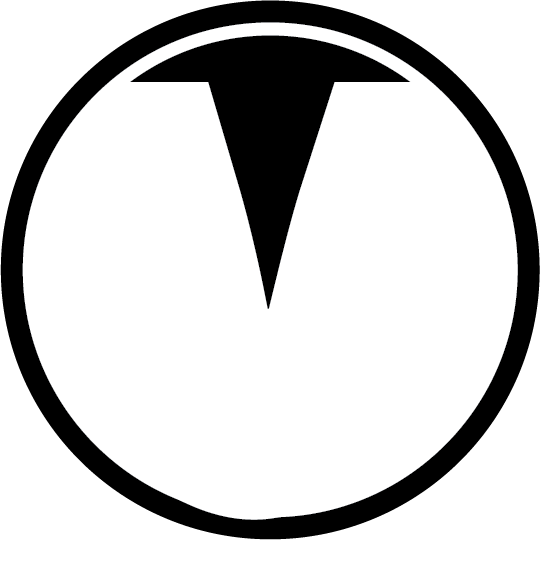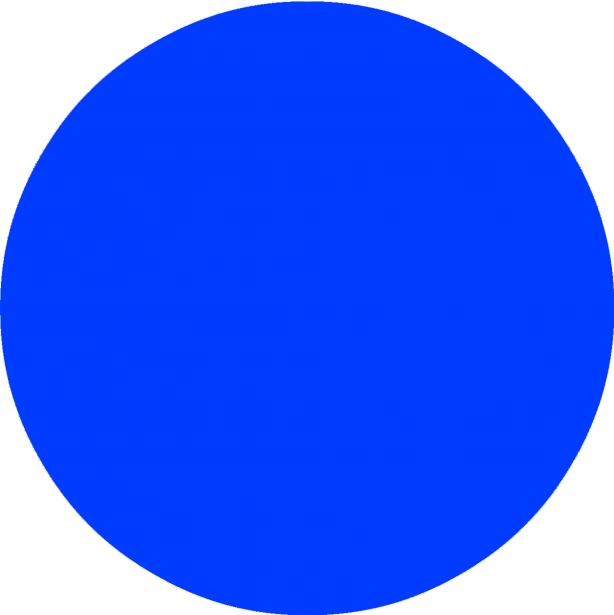MartPlot Tools
Must-Know Tips
A few tips here to help you get the best out of MartPlot
How to Shop
Note: To shop on MartPlot, you need to first create a Quick-Shopper Trolley or login to your Matrome account.
- Navigate the stock and add an item to your Shopping Cart
- Click - n in the Guest Strip and view that item in cart
- In cart you can complete your order by clicking the Order Now Button
- Once your order is placed, you can inspect and track it by visiting My Orders .
- Upon inspection, you can add instructions or a description to your order, cancel the order, directly contact the vendor via a Whatsapp chat or view their contact card - for completion of business transaction. You can also opt to choose a payment method here.
Error Signals
Action completed successfully
Add to cart action availability
User Error: Not logged in
Action | Record already exists
Action currently unavailable
Sys. Error: Ghost param detected
Data Error: Action failed
Create A Quick-Shopper Trolley To Begin Shopping
Quick-Shopper Trolley
Set an Alias
Creating a Quick-Shopper Trolley does not imply that you have created an account on MartPlot. Quick-Shopper Trolley only helps you to shop fast and anonymously - without logging in to your MartPlot Account. However, the provided Trolley ID is reusable - you can shop again or track associated shopping activity, orders, stars and cart using that Trolley ID.
Alternatively, you can log in to your MartPlot Account and shop via your MartPlot Account